WSSC Water’s aim is to bill customers in the most accurate way possible using actual meter reads. As a result of not being able to obtain actual reads, many customers will receive an estimated bill. Here are some frequently asked questions regarding estimated billing.
While WSSC Water can read most inside meters remotely from the outside of the home, there are instances when the remote touchpad is inaccessible or is not working.
You can provide us with a meter reading in one of the following ways:
- Enter your meter reading at my.wsscwater.com
- Email customerservice@wsscwater.com
- Call the 24-hour Interactive Voice Response System (IVRS) at 301-206-4001, Monday through Friday, 8:00 a.m. to 6:00 p.m. Press or say 4 to enter your meter reading, or press or say 9 to speak with a Customer Service Advisor
Your bill will clearly indicate if it’s an estimated bill.
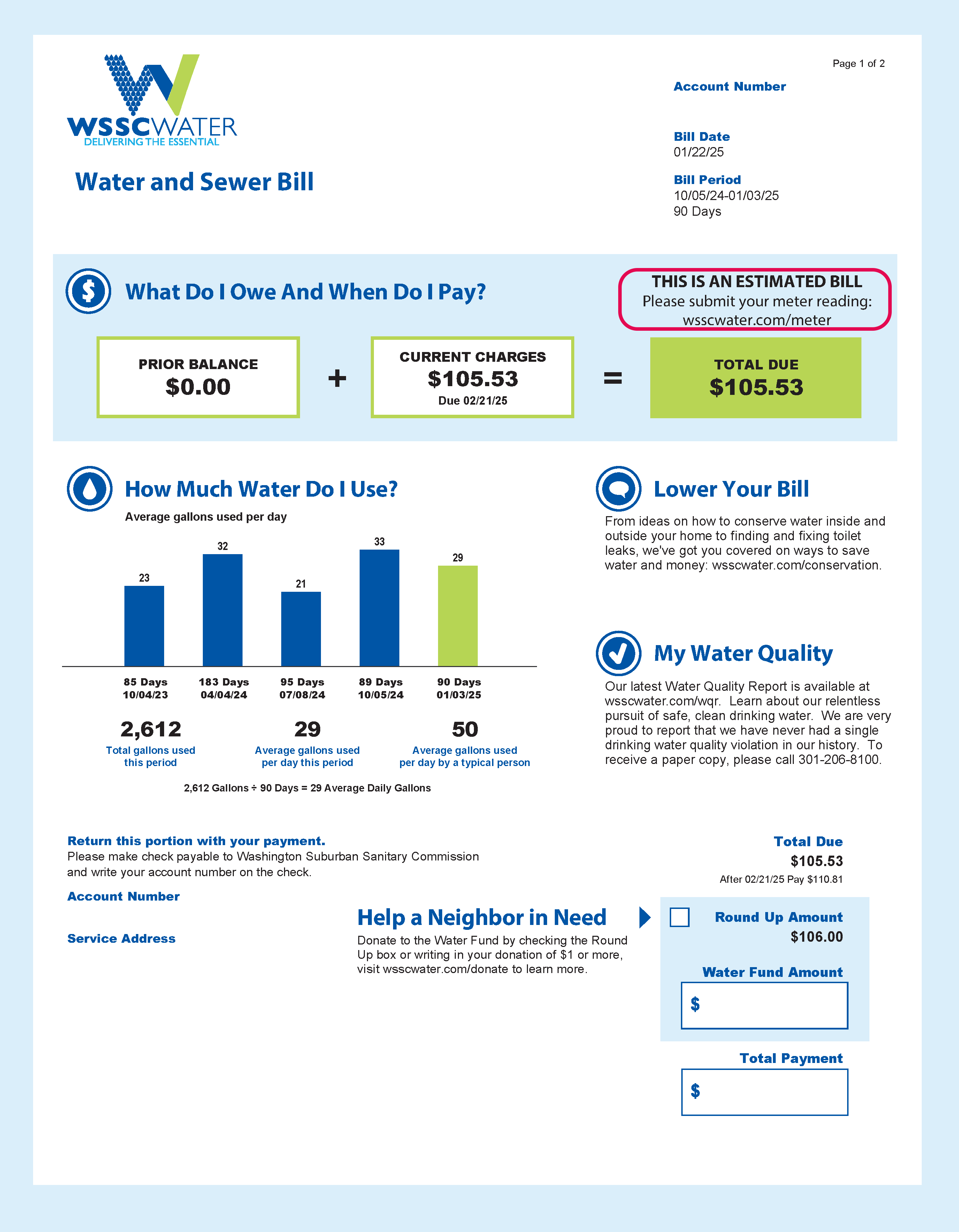
Please pay your estimated bill. Once we receive the meter reading, any payments received will be applied to your account and toward the actual charges.
- Call the 24-hour Interactive Voice Response System (IVRS) at 301-206-4001, Monday through Friday, 8:00 a.m. to 6:00 p.m. Press or say 4 to enter your meter reading, or press or say 9 to speak with a Customer Service Advisor. The IVRS does not accept readings for accounts with multiple meters. Please have your WSSC Water account number ready when calling in the meter reading. You can look up your account number here.
- Submit your meter reading online! Log in to the MyWSSCWater Portal and directly enter a meter read. This tool is always available.
- Email us at customerservice@wsscwater.com with a picture of your meter reading. Include your account number and service address in the subject line or body of the email.
When WSSC Water cannot obtain an actual reading, the estimated bill is based on your usage during the same billing period in the prior year.
Please provide the actual meter reading using one of the following methods:
- Call the 24-hour Interactive Voice Response System (IVRS) at 301-206-4001, Monday through Friday, 8:00 a.m. to 6:00 p.m. Press or say 4 to enter your meter reading, or press or say 9 to speak with a Customer Service Advisor. The IVRS does not accept readings for accounts with multiple meters. Please have your WSSC Water account number ready when calling in the meter reading. You can look up your account number here.
- Submit your meter reading online! Log in to the MyWSSCWater Portal and directly enter a meter read. This tool is always available.
- Email us at customerservice@wsscwater.com with a picture of your meter reading. Include your account number and service address in the subject line or body of the email.
Once WSSC Water receives and validates the meter reading, we will cancel any estimated bills and rebill the account using the actual meter reading provided. Depending on the date the actual reading is received, the new bill may cover more than 90 days (or more than 30 days if you are billed monthly).